Timesheet Tracking
Track technician hours, travel, and time on-site with GPS validation.
Built for service teams to do more with less.
- ✅ Mobile check-in/out with geolocation
- ✅ Exportable timesheets and approvals
- ✅ Separate travel vs on-site hours
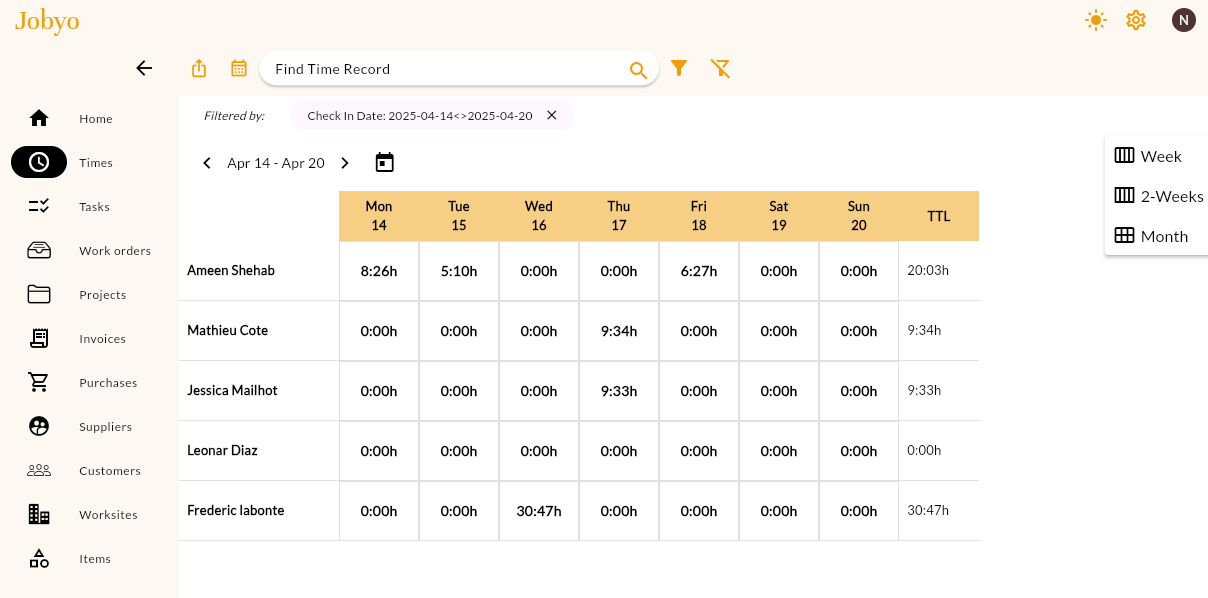
Tired of juggling spreadsheets and sticky notes?
With Jobyo, you can timesheet tracking, assign work instantly, and make changes on the fly—no chaos, just clarity.
Get visibility into your field team’s work hours with built-in timesheet tools.
Technicians can check in and out using mobile apps, and their location is validated to ensure they are at the correct jobsite.
Managers can review, export, and approve timesheets for payroll and reporting purposes.
Frequently Asked Questions
Q: How do technicians log their hours in Jobyo?
Technicians can log time manually or check in and out with a single tap. Admins can also enable GPS-based tracking for added accuracy.
Q: Does Jobyo support multiple shift entries per day?
Yes. Team members can submit multiple entries for different tasks or worksites throughout the day, each with its own time and description.
Q: Can I view total hours worked per technician or site?
Absolutely. Jobyo provides filters to view total hours per technician, per site, or per project, giving managers real-time visibility into workforce allocation.
Q: Is overtime automatically calculated?
Yes. You can define regular working hours, and Jobyo will flag overtime based on your company rules.
Q: Can timesheets be exported or integrated with payroll?
Yes. All timesheet data can be exported in Excel or integrated via API into your accounting or payroll system.