Project Management
Oversee larger service engagements and group related work orders together.
Built for service teams to do more with less.
- ✅ Track multi-phase jobs
- ✅ Link invoices, images, and expenses
- ✅ Generate project-level reports
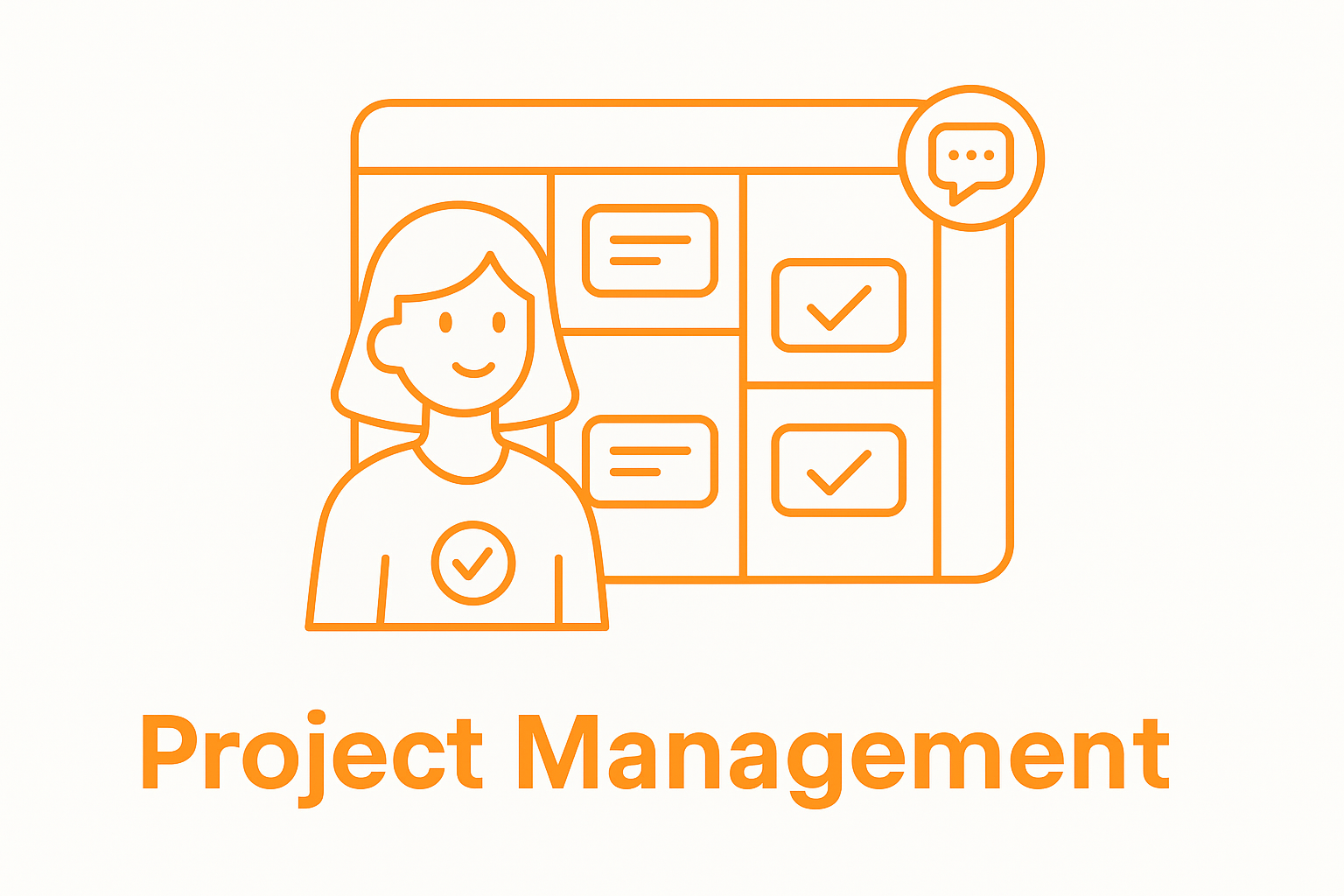
Tired of juggling spreadsheets and sticky notes?
With Jobyo, you can project management, assign work instantly, and make changes on the fly—no chaos, just clarity.
Group related jobs into Projects and manage them holistically.
Jobyo allows you to associate multiple work orders, quotes, and attachments with a single project. You get a top-down view of expenses, timelines, and team contributions.
Ideal for large-scale maintenance or renovation projects where coordination is key.
Frequently Asked Questions
Q: What is considered a project in Jobyo?
A project in Jobyo is a high-level container that groups related work orders, tasks, costs, and documents under one initiative—ideal for renovations, installations, or long-term contracts.
Q: Can I track budgets and costs per project?
Yes. Jobyo automatically aggregates costs from linked work orders, timesheets, and purchases, giving you a real-time financial overview per project.
Q: Can I assign teams or users to a project?
Absolutely. You can assign multiple technicians or departments to a project to streamline communication and visibility across all tasks and work orders.
Q: Does Jobyo support project timelines?
Yes. You can define estimated start and end dates, track progress based on linked task and work order completion, and monitor project status in dashboards.
Q: Can I share project reports with clients?
Yes. Jobyo allows you to generate branded PDF reports for projects including work summaries, images, and cost breakdowns to share with clients or stakeholders.